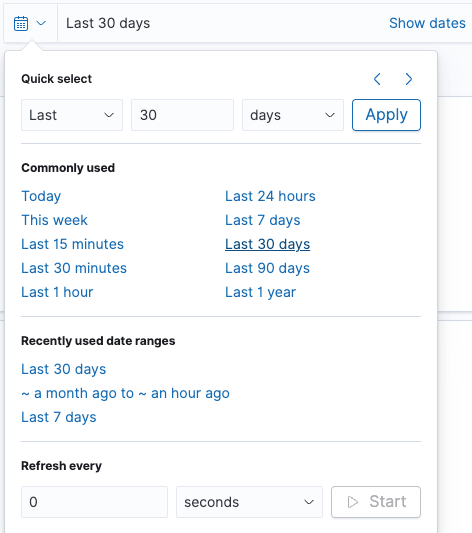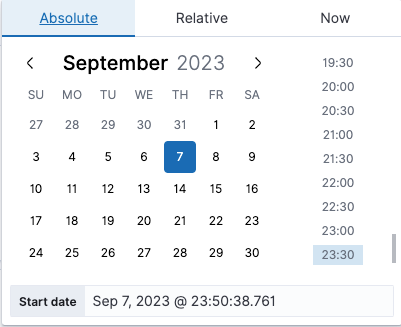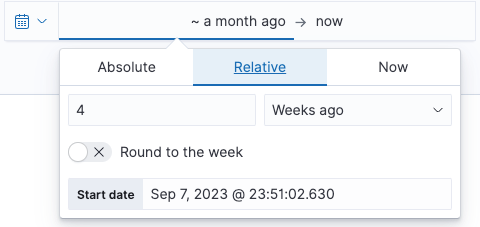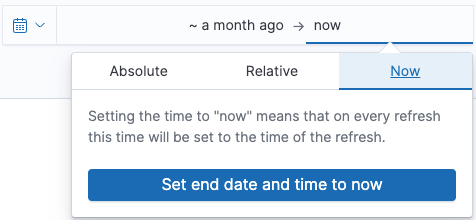Cost 360 Overview (Snowflake)
The Overview section of the Cost 360 page gives a comprehensive financial snapshot of your Snowflake account. This section provides the aggregate cost of your Snowflake environment, followed by a daily cost trend analysis, and provides real-time cost visibility over a specified period with a default view of 30 days. Additionally, it presents a top-level cost breakdown, categorized into three levels: Compute, Data, and Transfer, offering insights into the cost breakdown across these key resource components.
Viewing Cost 360 Overview for Snowflake
From the Unravel UI, click Cost. > Cost 360.
Filter the data using the date range or fields.
At the top of the page, you will find the total cost incurred across your entire Snowflake estate for the specified period. This section also includes a trend graph, displaying the breakdown of costs into compute, storage, and transfer categories for the selected time period, with the default view spanning 30 days.
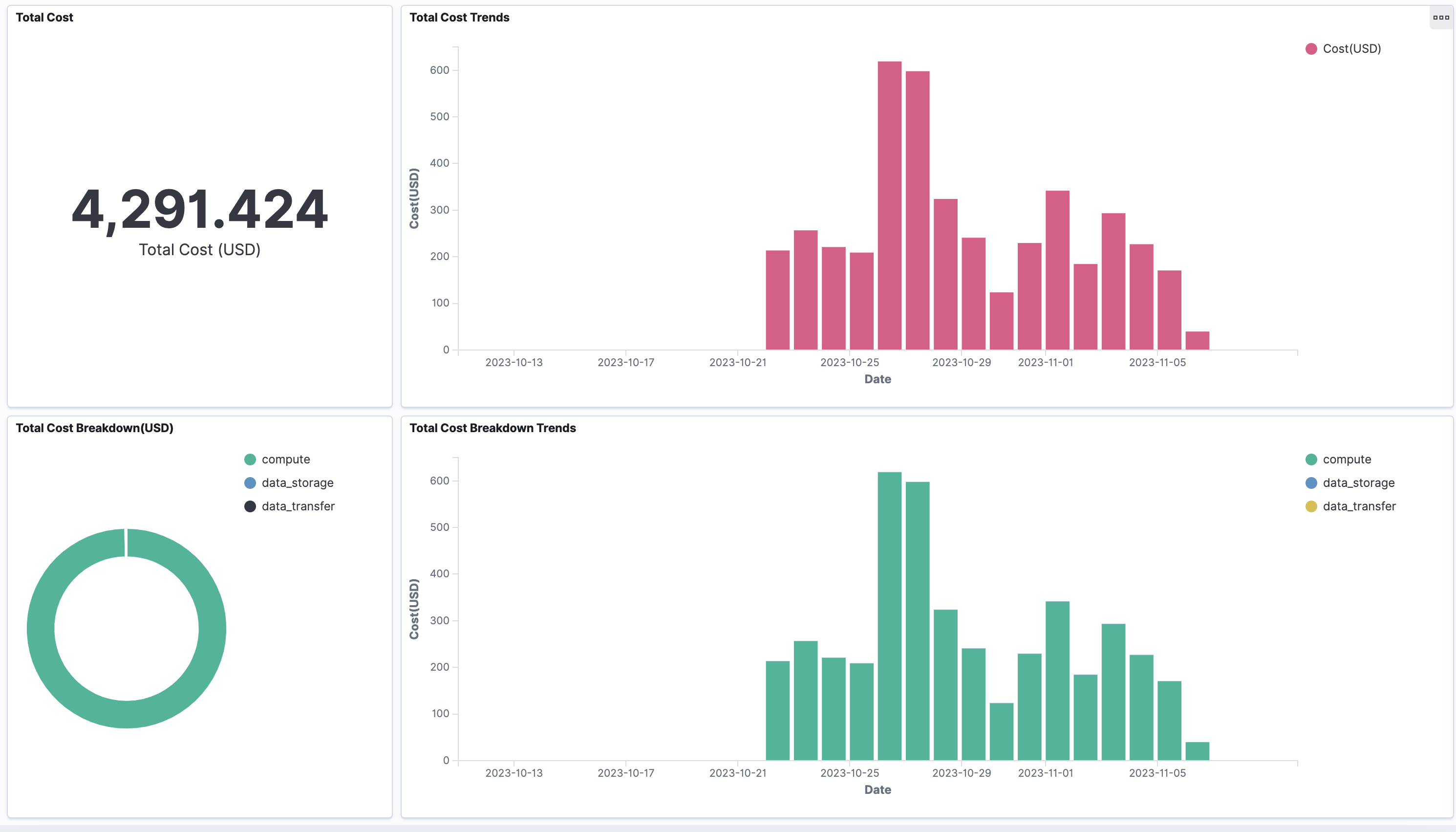
Scroll down and view the following dashboards in the Cost 360 page: