Upgrading to Unravel Pro BigQuery
Unravel Pro is the premium edition of Unravel, offering a comprehensive suite of capabilities for enhanced observability, governance, and insights, and is available through a paid subscription. You have two options for moving to Unravel Pro: you can either upgrade from a Standard (Free) account or reach out directly to the Unravel Support team.
The following table presents information about the total number of projects and billing accounts that can be integrated with Unravel Pro (BigQuery).
Items | Unravel Pro |
|---|---|
Monitoring projects | Additional 98 projects plus 2 projects integrated for Standard (Free) account. |
Admin project | 1 |
Billing account | 1 |
If you are already on a Standard (Free) account, click the Upgrade plan button on the Unravel UI, or you can directly contact the Unravel Support team. In either case, the Unravel Support team will reach out to you.
You will receive an email with the following details. Keep these handy to access your Unravel UI and integrate the BigQuery projects.
URL to access Unravel (BigQuery) Standard (Free) account UI
Login credentials
Service account
Run the following steps to integrate your BigQuery projects for Unravel monitoring in the Unravel Standard (Free) account:
Complete the prerequisites to create GCP resources and set up the exporting of billing data.
Click the URL that you have received in the email and access the Unravel (BigQuery) UI.
Enter the login credentials received by email on the login page. The Unravel UI is displayed.
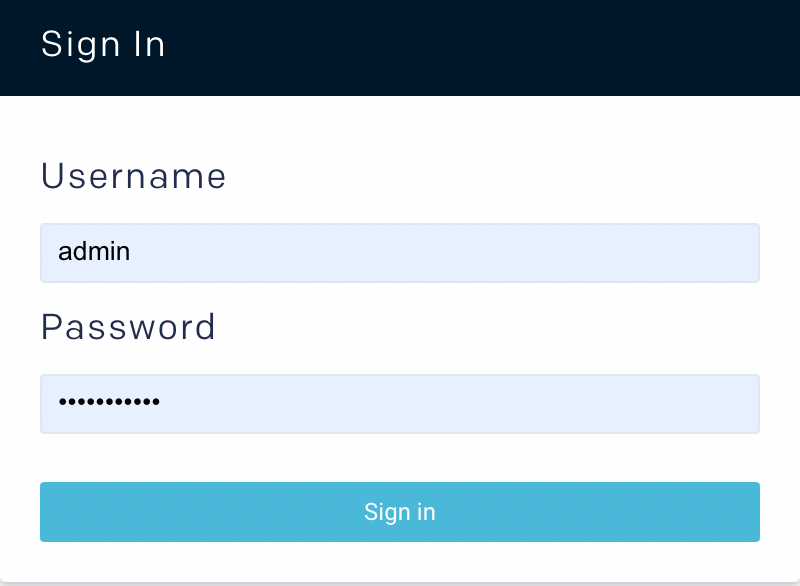
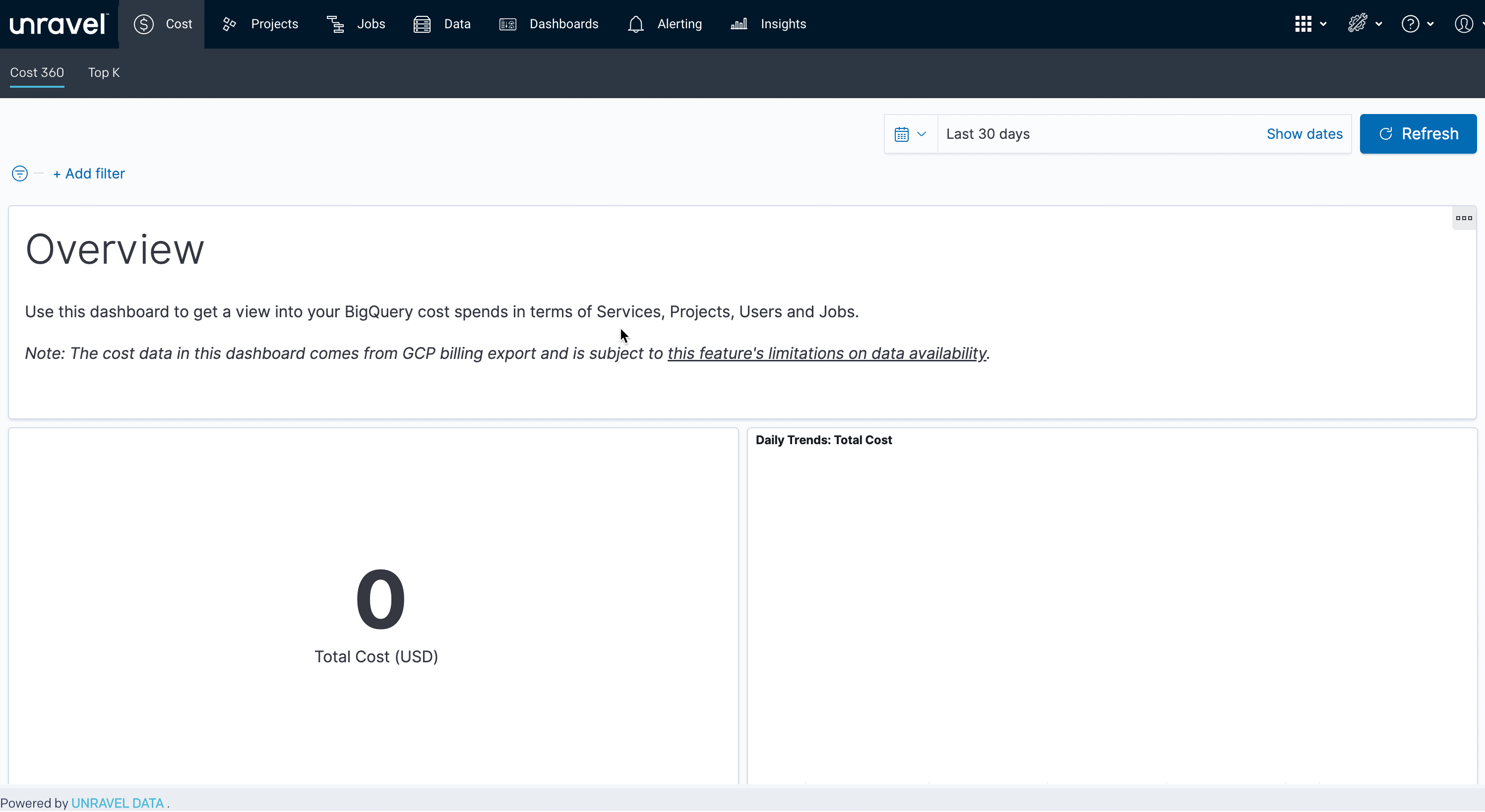
From the top right, click
 and select BigQuery configuration. The BigQuery account setting page is displayed.
and select BigQuery configuration. The BigQuery account setting page is displayed. Specify the following details:
In the Monitored projects section, specify the Project IDs you have integrated using Terraform.
In the Administrator Projects section, specify the admin project ID if you have not specified it already when you signed up for a Standard (Free) account.
In the Google Cloud Billing Export Data section, specify the Project ID, Dataset ID, and Table ID if it was not configured already when you signed up for a Standard (Free) account. Refer to Prerequisites for Unravel Pro.
Click the Save button. The BigQuery projects are successfully integrated, and you can monitor these projects from the Unravel UI. In case any errors are shown, you must fix it and click the Save button again.