Choosing a connection to upload Snowflake data
You can choose one of the following connections to upload Snowflake metadata to the Unravel Snowflake account:
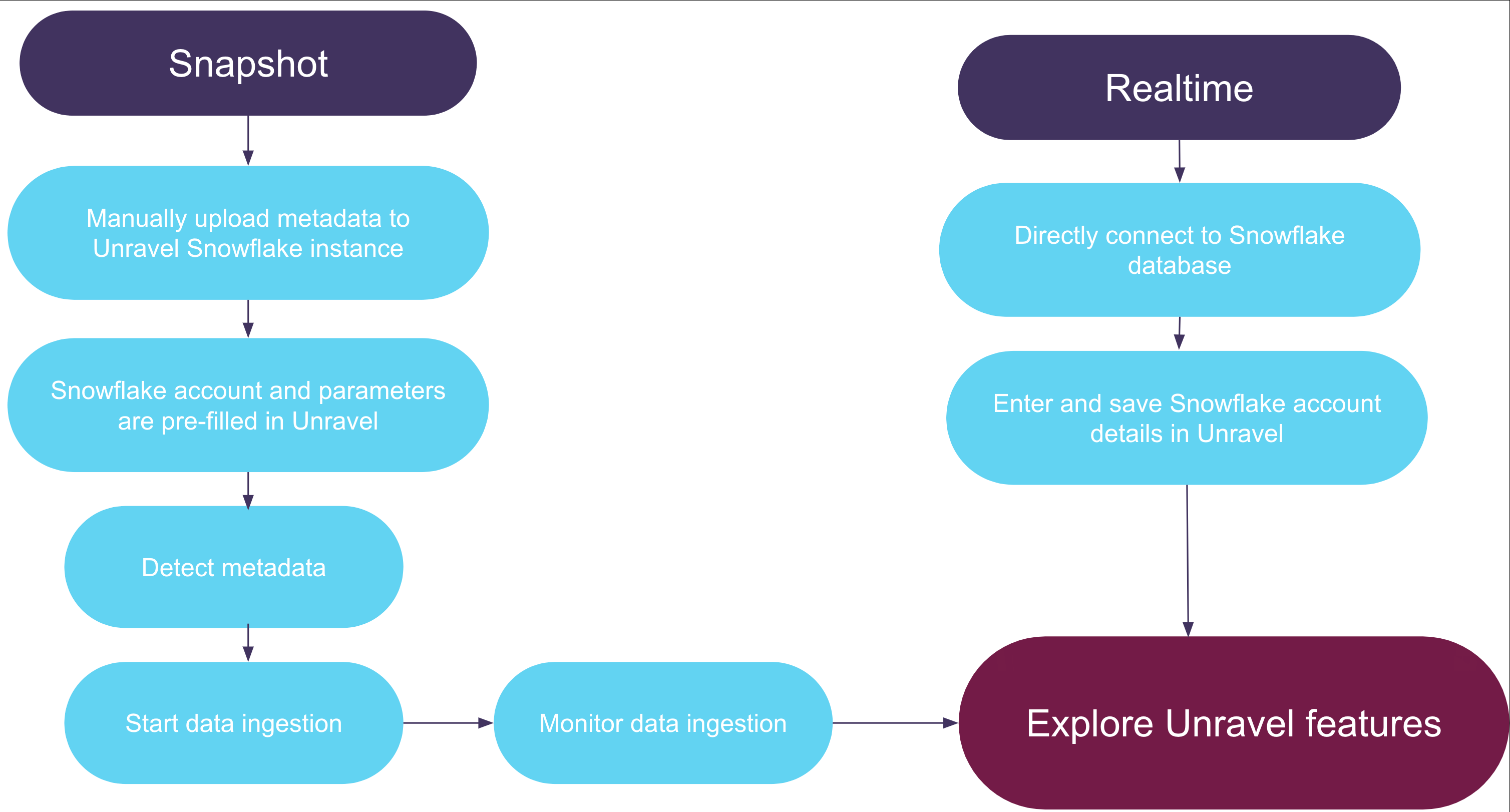
Snapshot
In the Snapshot connection, you manually download the Snowflake metadata to your local system and then upload it to Unravel Snowflake schema using either the Snowflake-data-loader program or the Download/Upload scripts. Check the following video for more details:
Refer to Snapshot connection: Manually upload data to Unravel Snowflake instance for the step-by-step instructions.
Real-time
In the Real-time connection, you directly connect to the Snowflake database, with read access to SNOWFLAKE.ACCOUNT_USAGE and SNOWFLAKE.INFORMATION_SCHEMA schema and fetch the live data for monitoring. Check the following video for more details:
Refer to Real-time connection: Fetching live data from Snowflake for step-by-step instructions.
The Snapshot and Real-time connections come with the following pros and cons:
Snapshot Pros/Cons | Real-time Pros/Cons |
|---|---|
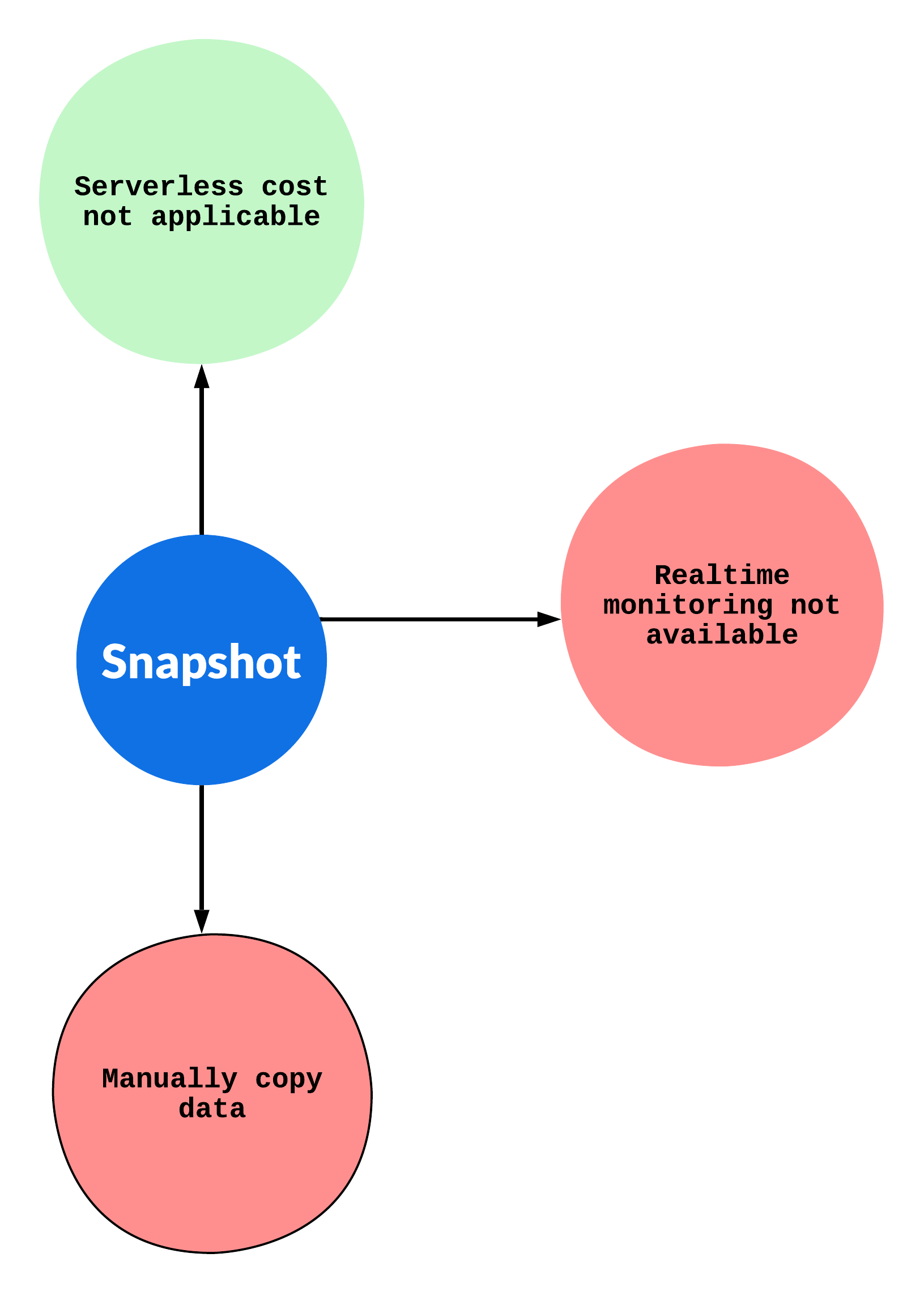 | 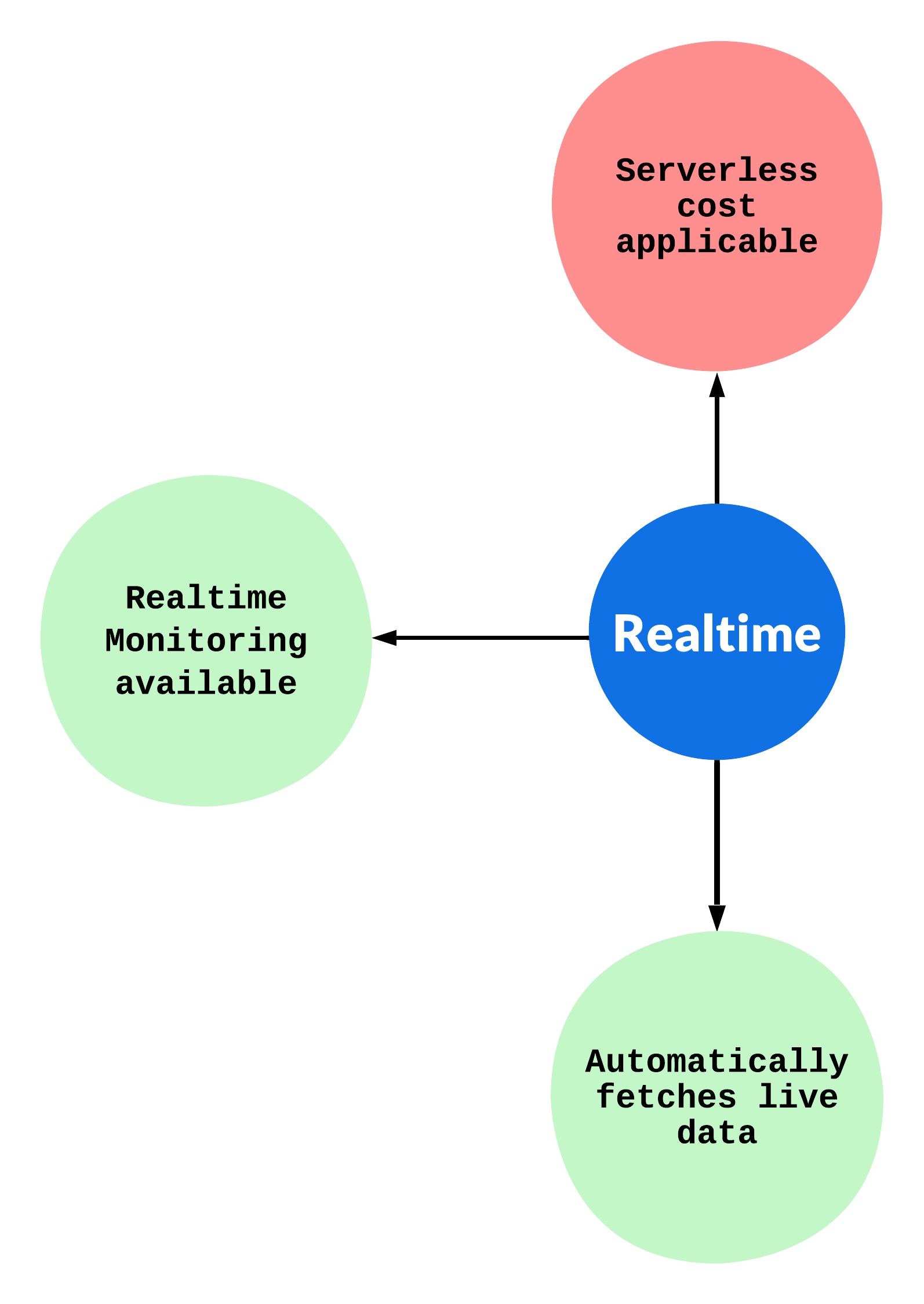 |