Custom banner
You can define a custom banner that appears on the Unravel UI. The banner is displayed until the date specified in the com.unraveldata.custom.banner.end.date property.
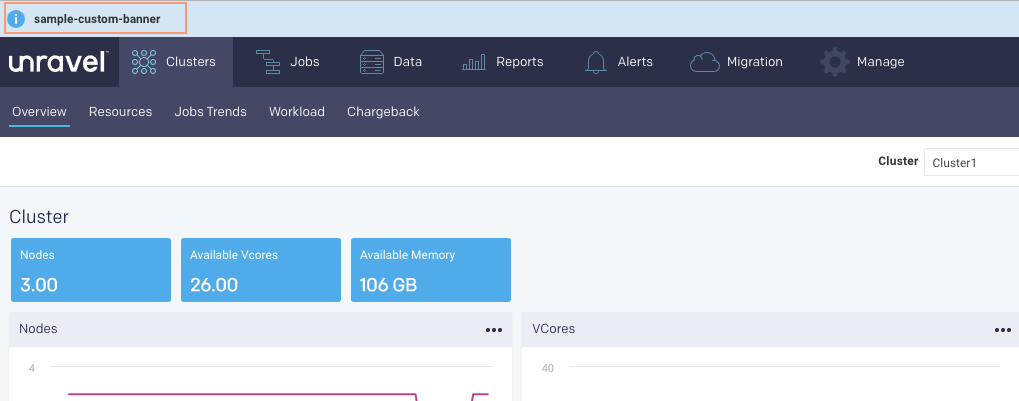
Run the following steps to define a custom banner.
Note
In a multi-cluster environment, you must run the following step on the core node.
Stop Unravel
<Unravel installation directory>/unravel/manager stop
From the installation directory, set the properties in the below table as follows:
<Unravel installation directory>/unravel/manager config properties set
<property><value>##Example: /opt/unravel/manager config properties set com.unraveldata.custom.banner.display true /opt/unravel/manager config properties set com.unraveldata.custom.banner.text sample_custom_banner /opt/unravel/manager config properties set com.unraveldata.custom.banner.end.date 20320903010101Apply the changes.
<Unravel installation directory>/unravel/manager config apply
Start Unravel.
<Unravel installation directory>/unravel/manager start
The text entered for the customer banner will be displayed on the Unravel UI.