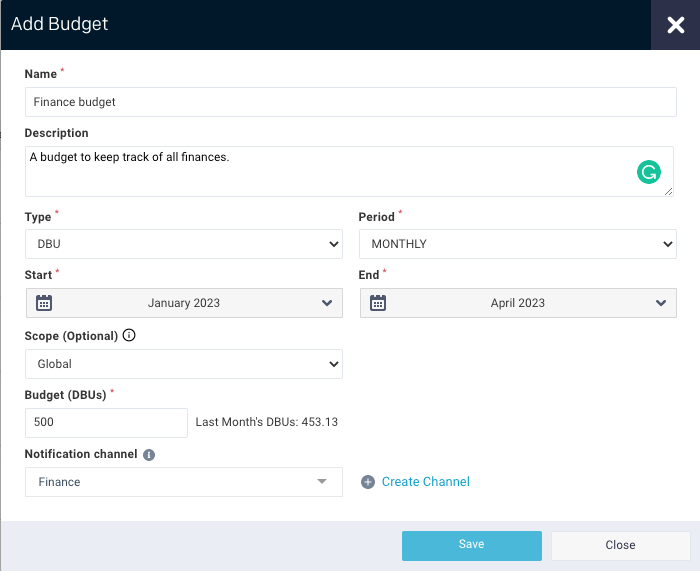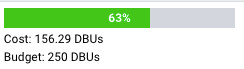Cost Budget (Databricks)
As an administrator or manager responsible for cost governance, you can set a target budget (DBUs) based on workspaces, users, clusters, and tags (including Global scope) and check if an incurred cost is approaching or has already exceeded the target budget. This helps you to control costs by comparing the target budget to the actual incurred cost.
You can define a scope from the Budget tab to track the cost against a budget for a time range with fixed intervals (period). You can set up a notification channel with users to receive alerts when the budget cost exceeds or is at risk.
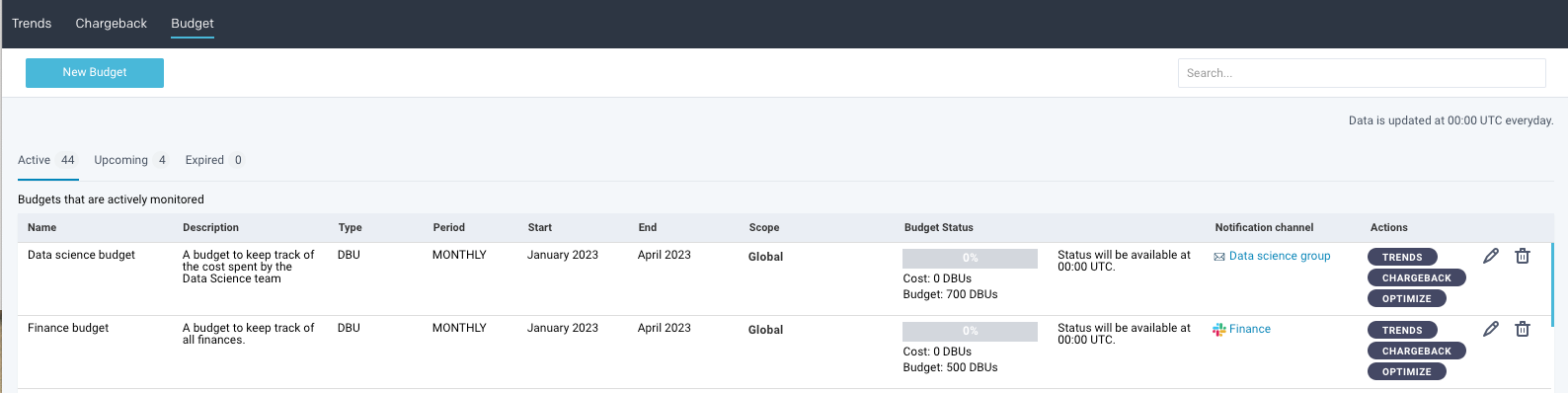
You can create various budgets and track them from the Budget list. From the Cost > Budget page, you can view the following Budget lists:
Active: Lists all the budgets that are actively monitored.
Upcoming: Lists all the budgets that have not yet started.
Expired: Lists all the budgets that have ended.