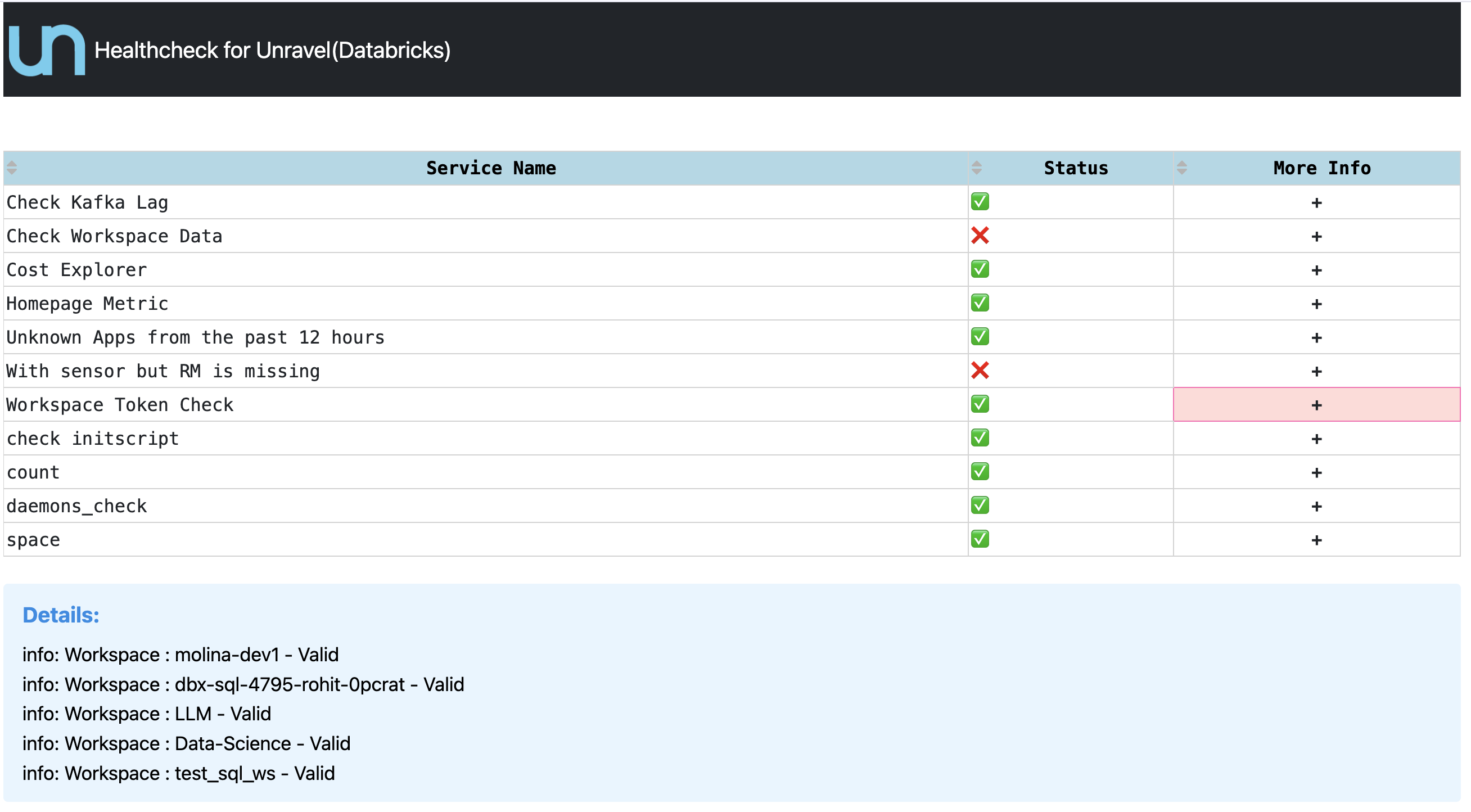Health Check Unravel for Databricks
The health check ensures that all Unravel services are running and in a good state, triggering an alert if any issues arise. The Unravel health check monitors all available services, including data visibility on the Home, Compute, and Cost-Explorer pages.
Installing and opening the app
Refer to Installing apps. to install and launch the app.
Configuration steps
Download the package at any location: wget <<preview link>>.
Extract the Package: tar xvf <<healthcheck tar file>>.
Navigate to the Extracted Directory:
cd healthcheck_DBX_UBX
Update VERSION_DIR Path in copycommand.sh File:
Open the file for editing:
vi copycommand.sh
Update the VERSION_DIR path as in the following example:
VERSION_DIR=/opt/unravel/versions/4.7.9.2.6219
Run copycommand.sh
sh copycommand.sh
Health Check Commands
Once the app is installed and configured, check if all the services are up and running using the following commands:
Kafka Lag check
./manager healthcheck check_kafka_lag
Workspace check
./manager healthcheck check_wscheck
Workspace Token check
./manager healthcheck workspace_token_check
Daemons check
./manager healthcheck daemons_check
SSL check
./manager healthcheck check_ssl
Disk Space check
./manager healthcheck disk_space
Unknown Apps check
./manager healthcheck unknownapp ./manager healthcheck sensormissingrm
Sensor missing resource metrics check
./manager healthcheck initscript
Homepage check
./manager healthcheck homepage
Cost-Explorer page check: Verifies and alerts if the Cost-Explorer page in Unravel is up and that all graphs and information are visible:
./manager healthcheck costexplorer
Service status check
Once all the services are configured and running, you can view their status in the app as shown in the following image. If any service is down, you will receive an alert.