Cluster Insights Preview (EMR)
Notice
The Cluster Insights Preview tab is shown only for Amazon Elastic MapReduce (EMR) clusters. You must provide your AWS accounts details in Unravel to view cluster insights. Refer to Add AWS account details in Unravel for EMR chargeback data and cluster insights.
The EMR insights page displays the EMR cluster insights for a selected cluster tag, in a selected period. The cost per cluster details is also provided. Recommendations, efficiency, and tuning suggestions are given, which can be followed for efficient cost management of EMR clusters.
To view the EMR cluster insights, do the following:
Click the date picker
 on the right and select a period range.
on the right and select a period range.Click in the Group By box and select a tag option. The Cluster insights are shown in the following boxes:
Recommendations (
 ): Suggest areas to examine to improve efficiency. For example, inefficient usage of resources. While some are only configuration property suggestions, others call your attention to areas you should examine—for example, inefficient storage, problems with a query, etc.
): Suggest areas to examine to improve efficiency. For example, inefficient usage of resources. While some are only configuration property suggestions, others call your attention to areas you should examine—for example, inefficient storage, problems with a query, etc.Suggestions (
 ): Suggestions to update a property or configuration parameter. Click to view the current and recommended value.
): Suggestions to update a property or configuration parameter. Click to view the current and recommended value.
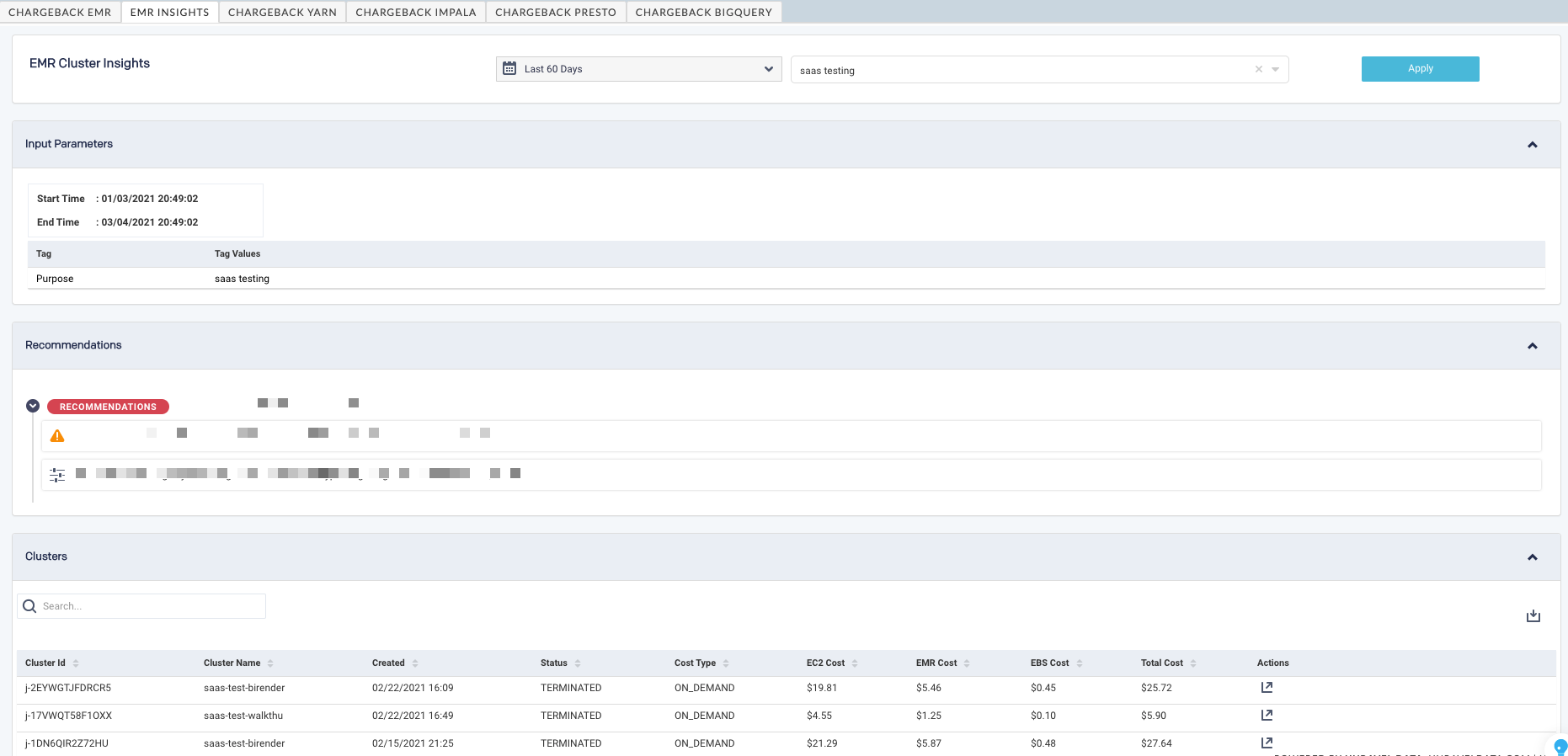
The following cluster details are also shown in a tabular format:
Column
Description
Cluster ID
Unique ID of the cluster.
Cluster Name
Name of the cluster.
Created On
Date when the cluster was created.
State
Status of the cluster.
Cost Type
Type of cost
EC2 Cost
Total cost incurred for EC2 instances in a cluster.
EMR Cost
Total cost of EMR instances in a cluster.
EBS Cost
Total cost of EBS volumes in a cluster.
Total Cost
Total cost.
Actions
Click Jobs, which takes you to the Jobs > Applications page, where the details of all the jobs in a cluster are shown for a selected time period.