Signing up for the Unravel Databricks Standard (Free) account
Sign up for the Unravel Databricks Standard (Free) account to unlock observability into your pipelines, jobs, and cloud usage/cost in an integrated Databricks workspace. With the Standard (Free) account, you can also monitor resource and data usage and view chargeback/showback details. You can upgrade to Unravel Pro for complete data observability and FinOps experience with AI-powered insights.
The Databricks free standard account comes with the following provisions:
Items | Provisions |
|---|---|
User | 1 |
Workspace | 1 (any size) |
Data retention | 7 days |
Online support and documentation | ✓ |
Run the following steps to sign up for Unravel Databricks free standard account:
From the Unravel website, click the Get Started for free button. The Create a Free Account box is displayed.
Specify your email ID, and click Create Account. You will receive an email in the specified email address.
In the email, click the Verify Email button to validate the email address and confirm your registration.
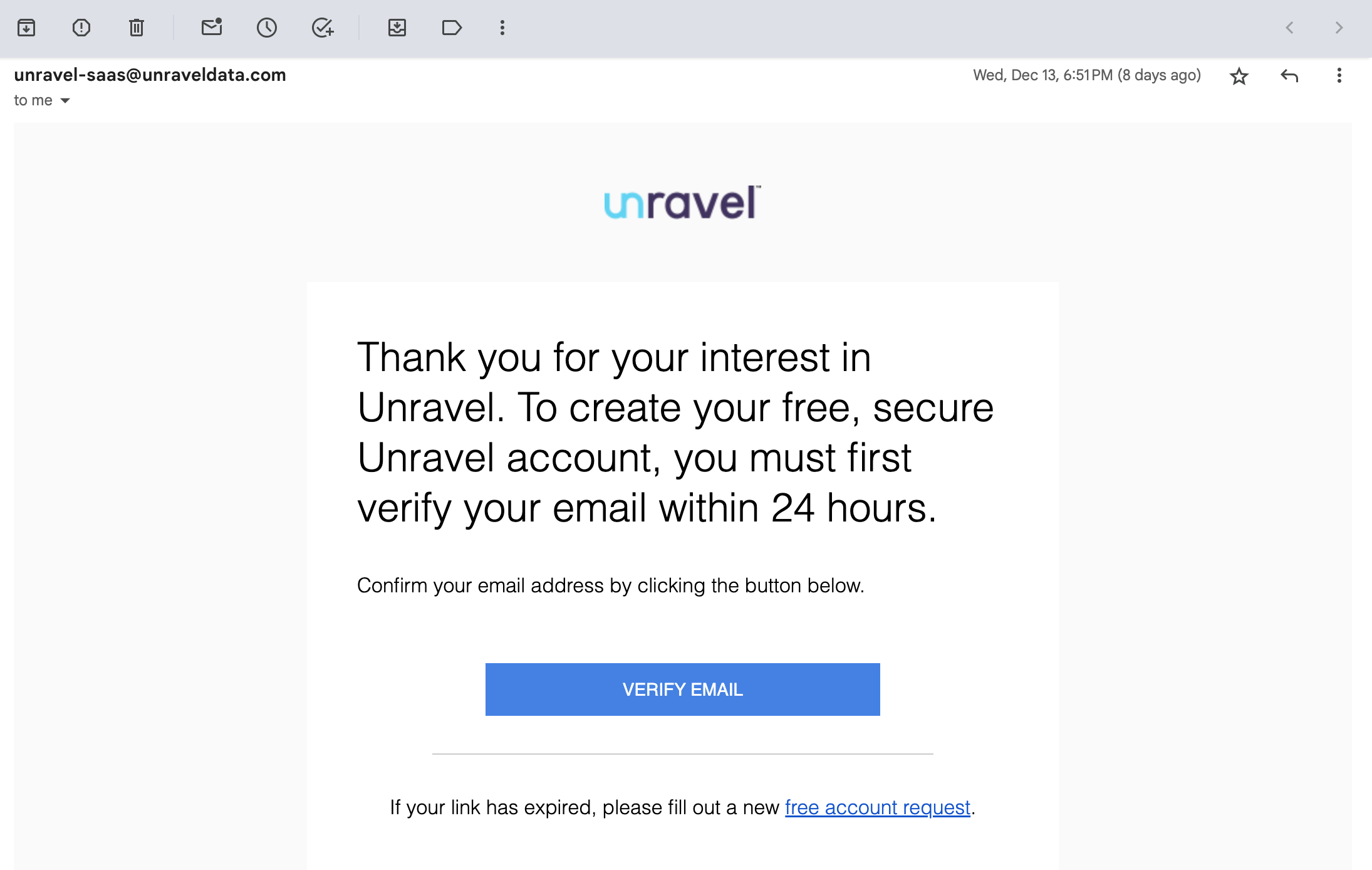
After you have verified the email, you will receive a subsequent email with your login credentials and URL to access Unravel.
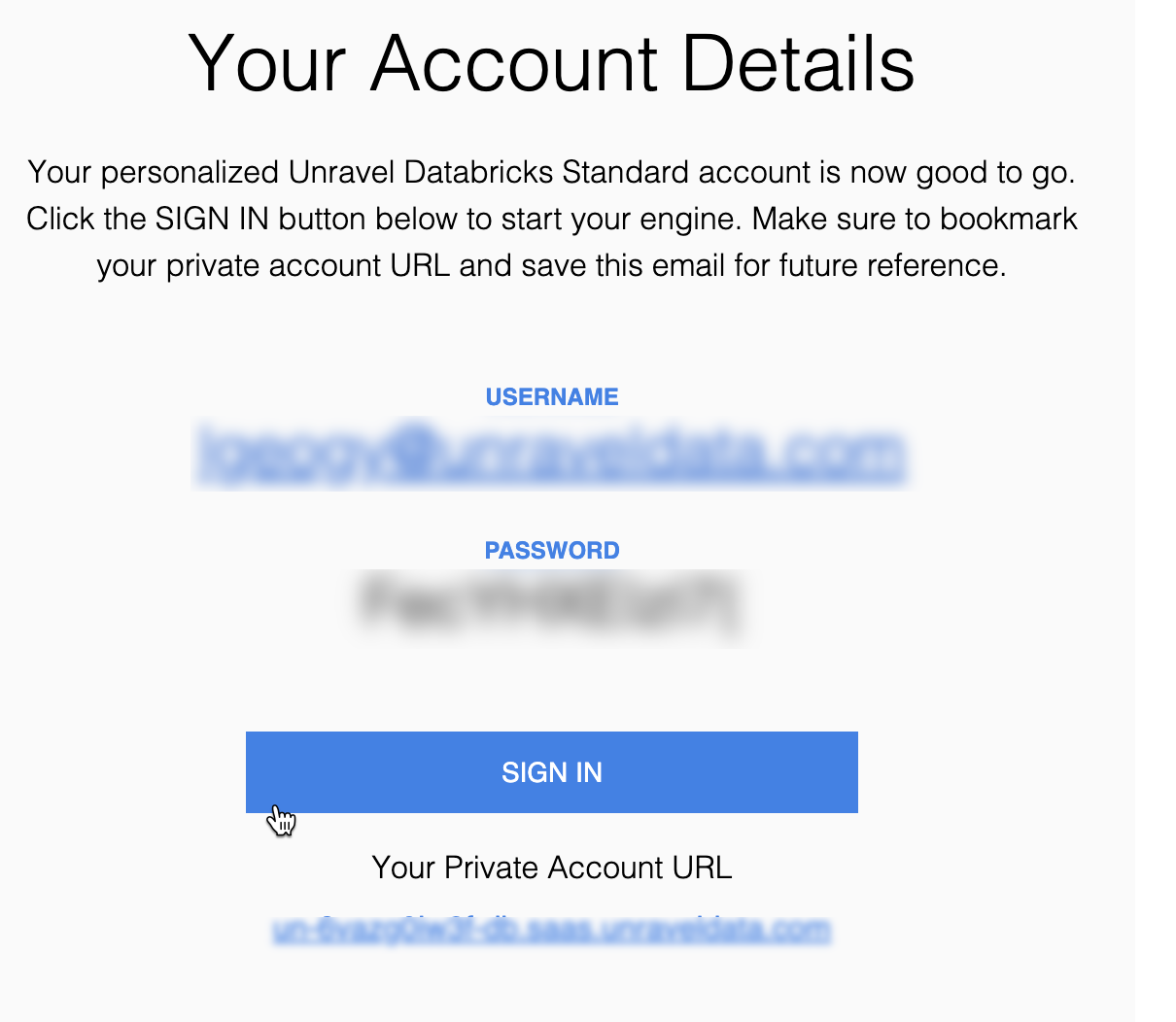
Click the URL provided in the email to access the Unravel login page.
Enter the credentials given in the email and access the Unravel UI. You can either use demo data to check out Unravel features or connect your data. Likewise, you can either click the Just Demo Data or Connect Data button.
Guided assistance is provided to connect your data. You can also refer to the Databricks workspace setup guide to connect data.
Note
Also, refer to Upgrading to Unravel Pro from Databricks Standard (Free).