Configuring Unravel on Github
Unravel offers Continuous Integration and Continuous Deployment (CI/CD) integration for the GitHub platform. This new capability enhances data application development by integrating Unravel's intelligence and monitoring tools into the CI/CD pipeline. This integration helps detect inefficiencies that reduce query performance and provides insights, such as reviewing using union instead of union all, using order by without limits, and usage of functions in predicate insights before queries reach production. By using this integration, you can save costs and enhance query performance.
What to expect
Unravel CI/CD integration allows for early detection and prevention of performance issues.
Developers can proactively address bottlenecks, anomalies, and failures before they impact users.
Teams can meet financial and performance goals by analyzing critical metrics during development.
Bottlenecks are identified and resolved promptly, reducing cycle times.
Real-time visibility helps in making data-driven decisions.
Configuring Unravel on Github
There are three steps to configure Unravel on Github:
Configure Secrets
Configure Variables
Add the required files
Configuring the Secrets
To configure CI/CD integration into your GitHub repository:
In your GitHub repository, go to Settings.
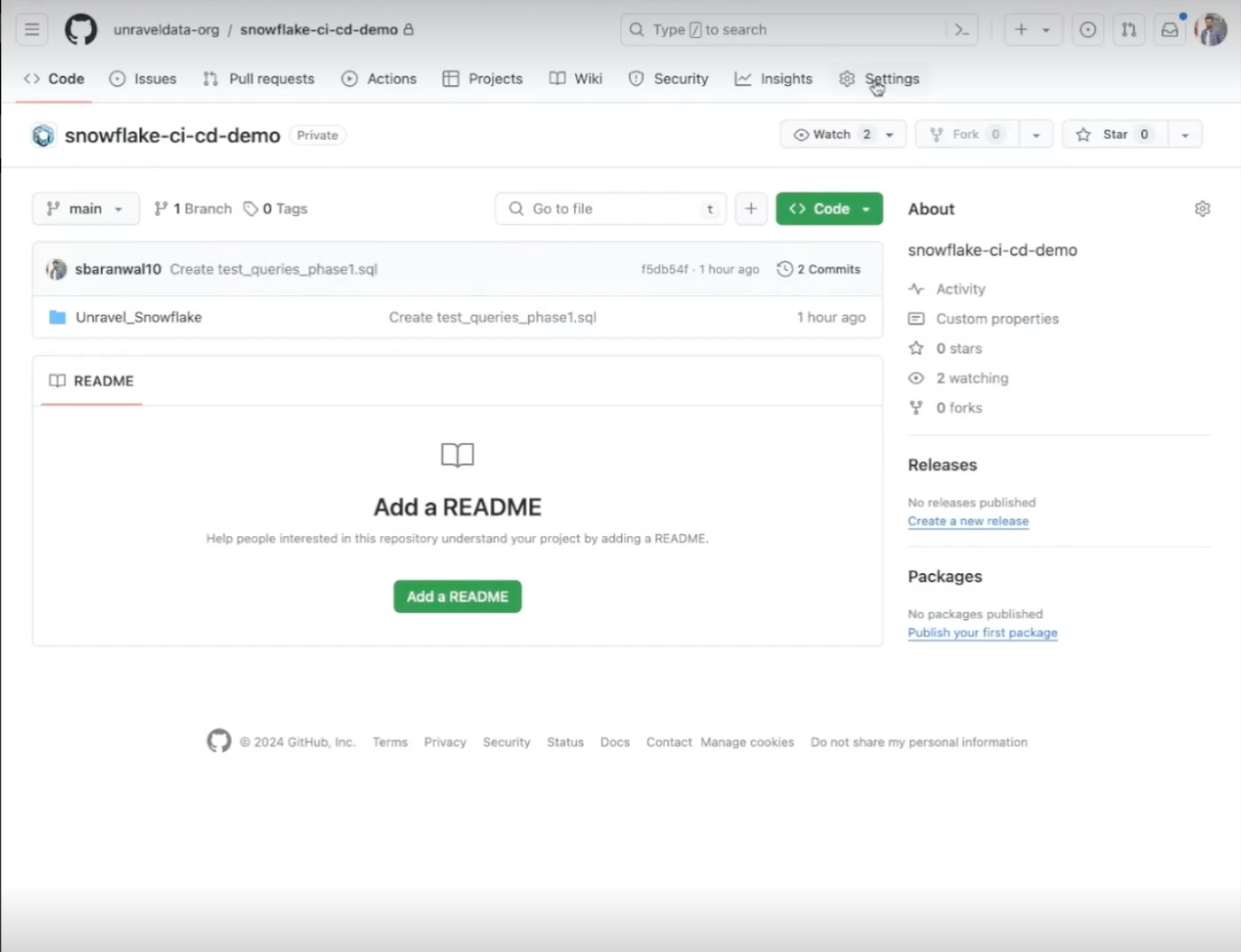
From the left pane, click Secrets and Variables > Actions. The Actions secrets and variables window is displayed.
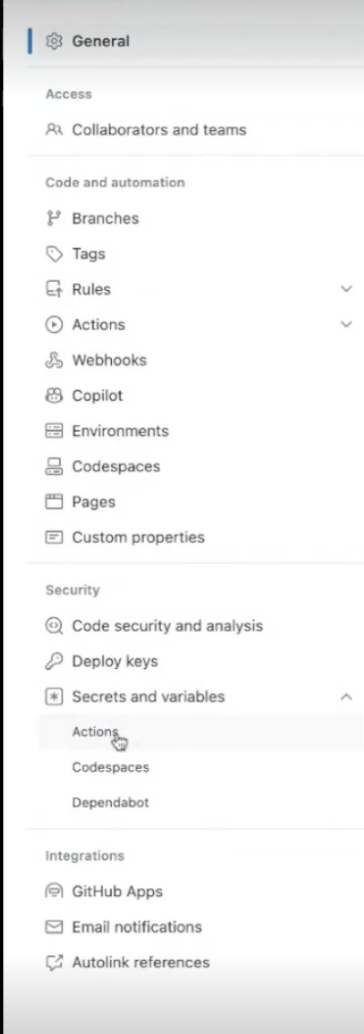
Configure the following three secrets under secrets:
Click the user profile icon in the top right corner and select Settings.
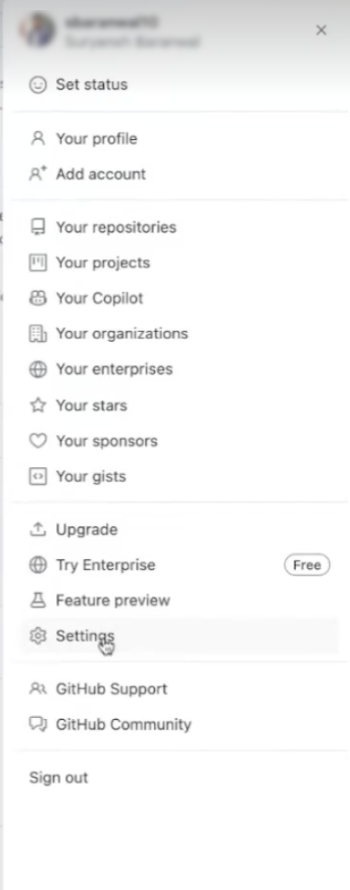
Click Developer settings from the left pane. The GitHub Apps window opens.
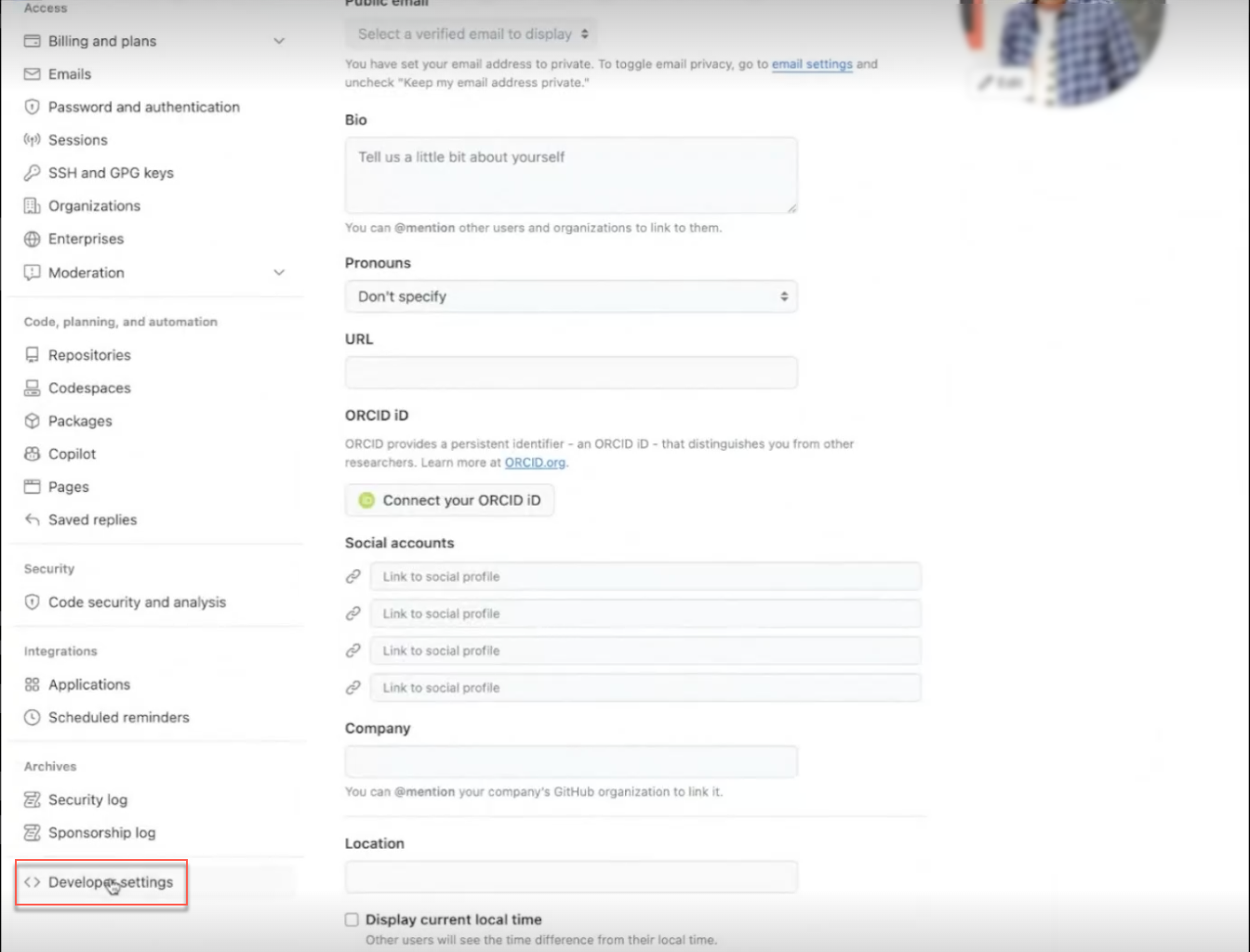
Click the Personal access tokens drop-down and select Generate new token.
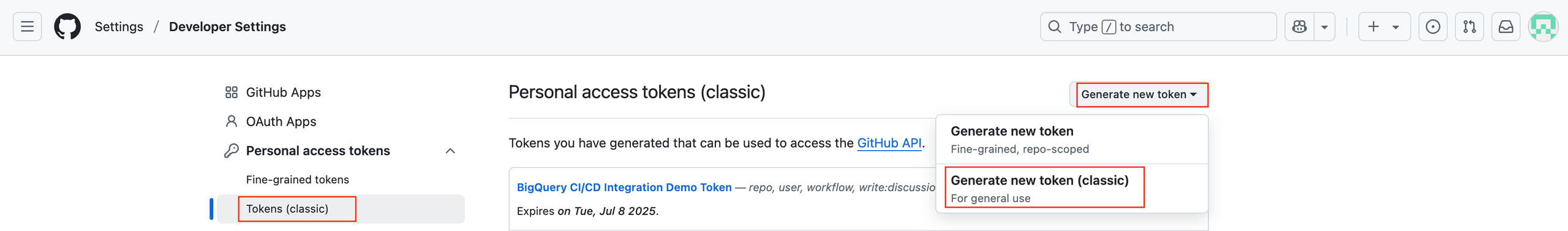
Select the expiration period.
Select the required access. The following access permissions are mandatory:
workflow
user
write
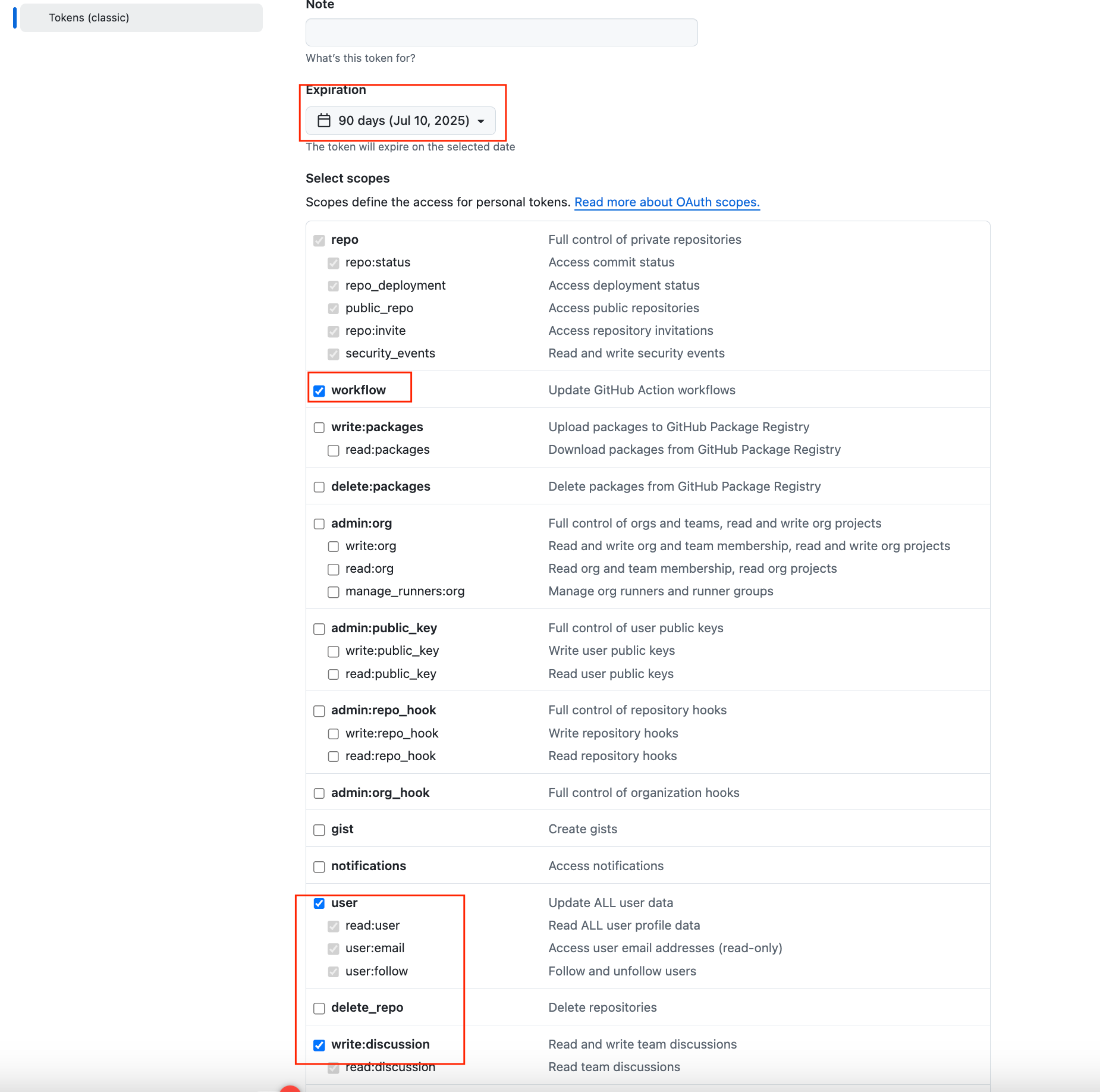
Click Generate token. The token is generated. Copy the token.
From the Unravel UI, click the Configuration icon > API tokens. The API tokens window opens.
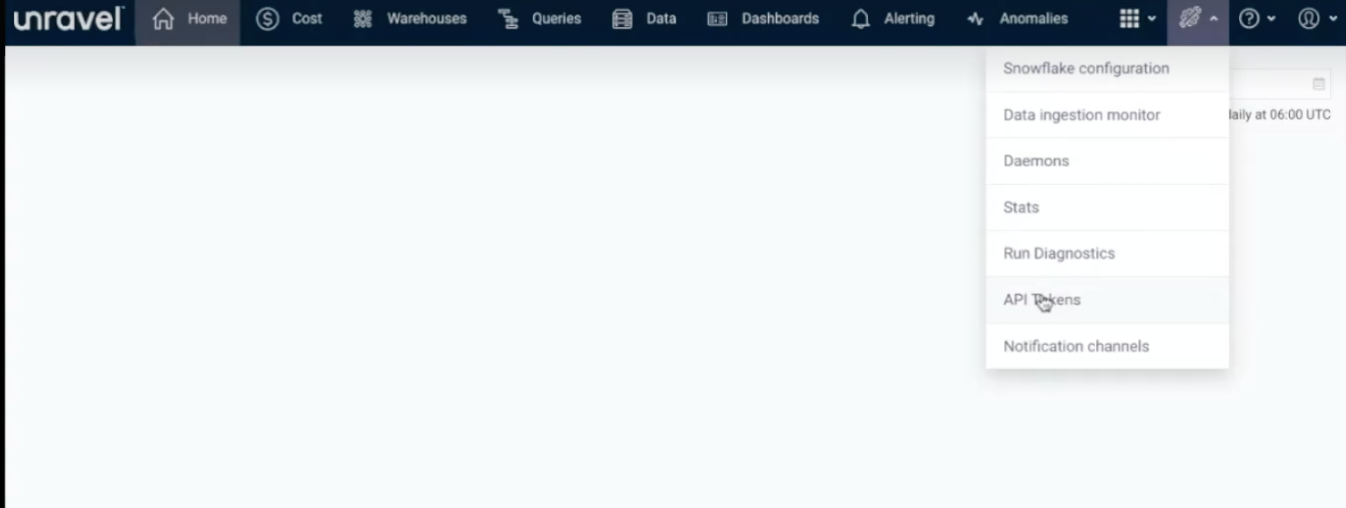
Click New. The New API Token dialog box appears.
Enter the following details:
Client ID: unique ID for the API token reference.
Role: The role will be admin.
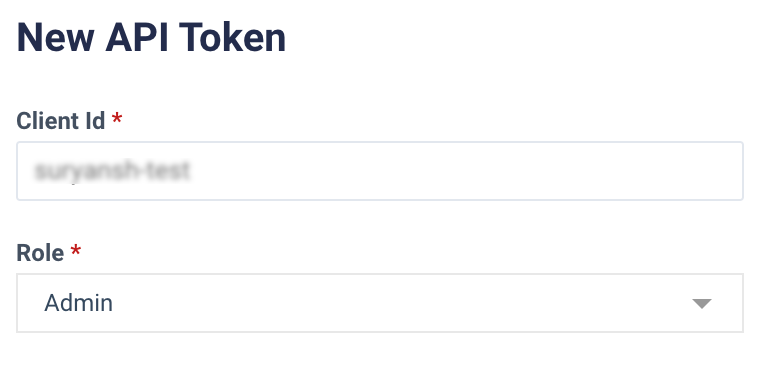
Select the Admin role and click Create.
Copy the token.
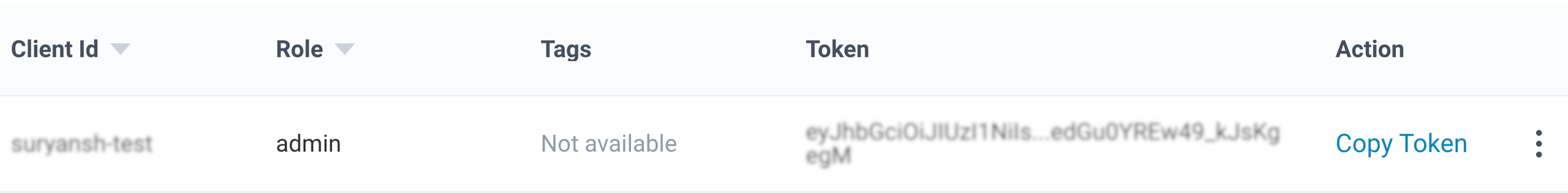
Copy the IP address of the machine where Unravel is hosted.
For example:
<unravel_host_url>/api/v1/ds/api/v1/sql/analyze
Add the Secrets
Under Secrets and Variables, click Actions > New Repository Secret. The New secret window opens.
Provide a name for the secret.
Paste the copied user GitHub token and click Add secret. The user token is added.
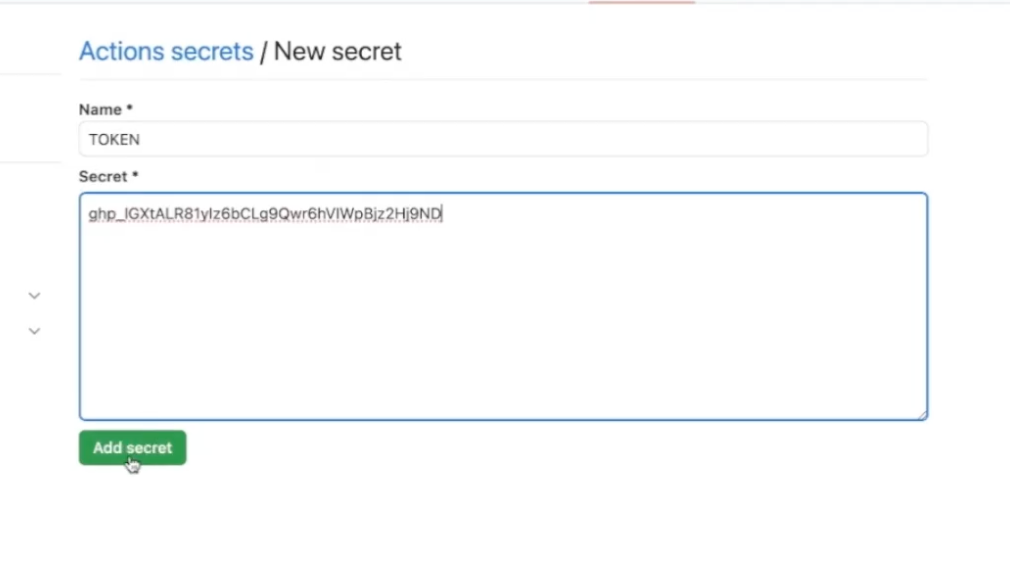
Repeat steps 1-3 for the Unravel JWT token and Unravel URL, adding each as a new secret.
Note
Add the JWT token in this format: JWT <Paste the Copied Token>
Configuring the Variables
In your GitHub repository, go to Settings.
From the left pane, click Secrets and Variables > Actions. The Actions secrets and variables window opens.
Click the Variables tab.
Add the Variables by following these steps:
Under Repository variables, click New Repository variable. The New variable window opens.
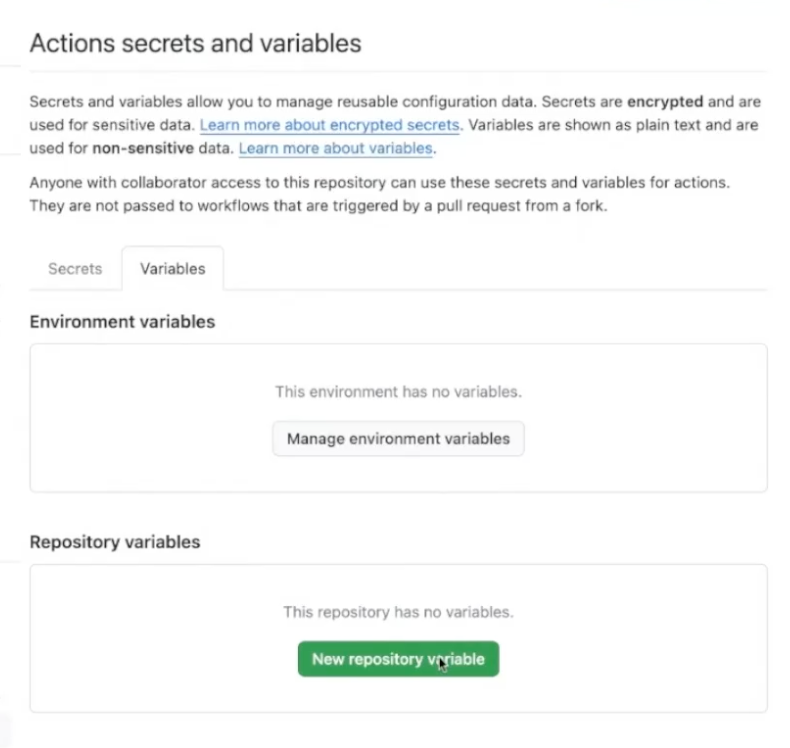
Provide a name for the variable. For example, CICD_Platform.
Under Value, paste your BigQuery account ID (the identifier of your BigQuery account) and click Add variable. The variable is added.
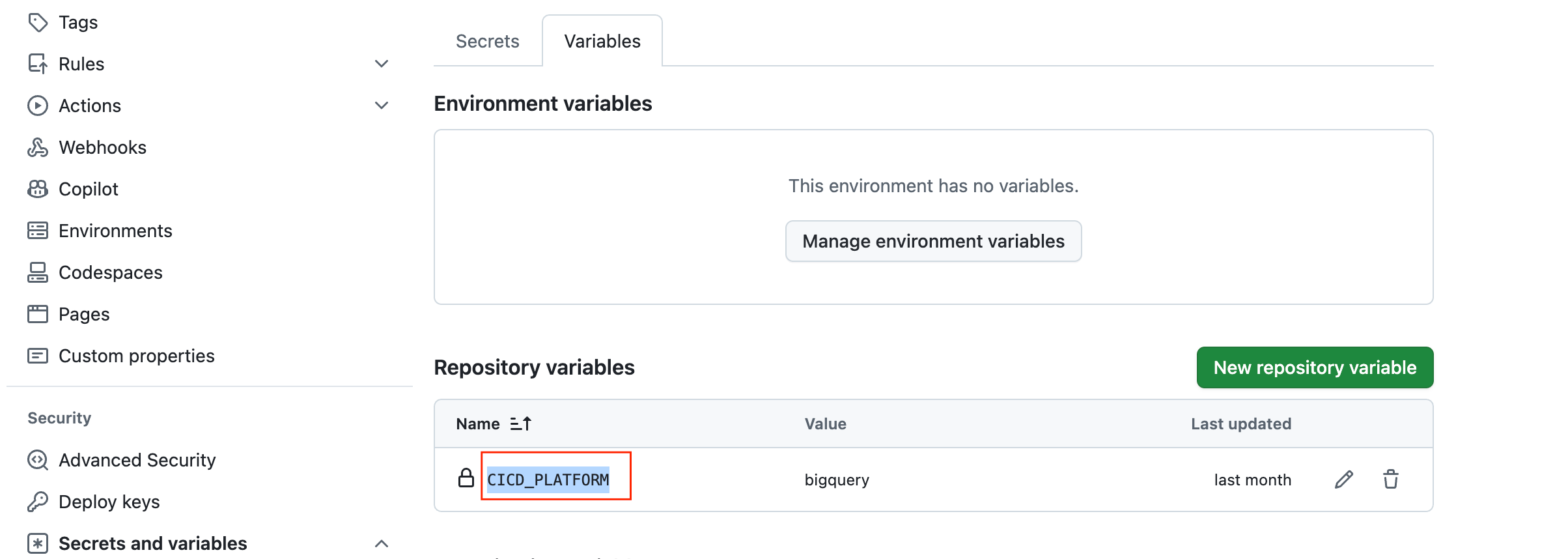
Add the Files
The Workflow file, Python Setup, and Python file should be added to the Github repository. Follow the steps given here to add the files.
Click the plus icon beside Go to file in the repository and create a new file.
The workflow file should be created inside .github/workflows. Name the file as unravel-cicd-workflow.yaml. This naming convention should be followed.
Note
The unravel-cicd-workflow.yaml file is available here.
Copy the YAML file provided by Unravel here and commit the changes directly to the main branch.
Click the plus icon beside Go to file in the repository and create a new file.
This file should be created inside unravel-cicd-script folder. Name the file unravel-cicd-setup.py. This naming convention should be followed.
Copy the unravel-cicd-setup.py file provided by Unravel here and commit the changes directly to the main branch.
Note
The unravel-cicd-setup.py file is available here.
Click the plus icon beside Go to file in the repository and create a new file.
This file should be created inside unravel-cicd-script/. Name the file unravel-cicd-executor.py. This naming convention should be followed.
Note
The unravel-cicd-executor.py file is available here.
Copy the unravel-cicd-executor.py file provided by Unravel. Propose the changes and create a pull request.
As the pull request is created, a GitHub workflow is triggered. This configures the CI/CD in your GitHub repository.
The workflow initializes the containers, installs jq, checks out the code, installs dependencies, and executes the Python script.

After completion and all checks have passed, merge the pull request.
You can delete this branch after the merge is completed.
Once merged and the scripts have been added to the GitHub repository, your CI/CD is configured, and you can continue executing SQL queries.