Installing or upgrading OnDemand
The OnDemand service works with MySQL only.
Install MySQL on the Unravel host
Verify that MySQL is installed correctly by running netstats.
The output should be as shown below.
netstat -tunlp | grep :3306 tcp6 0 0 :::3306 :::* LISTEN 28006/mysqld
Run
db_access.shto verify that theondemand_tasks,ondemand_sessions, andreport_instancestables have been created:sudo /usr/local/unravel/install_bin/db_access.sh mysql> show tables;
Install required packages on the Unravel host
Use rpm -q to see what packages are installed. It returns a list showing what packages are installed and which are not. Install the uninstalled packages.
rpm -q cyrus-sasl cyrus-sasl-devel cyrus-sasl-gssapi cyrus-sasl-lib cyrus-sasl-plain python-saslwrapper openssl tkinter
For example
Check whether cyrus-sasl, open-ssl, and python are installed.
rpm -q cyrus-sasl openssl python cyrus-sasl-2.1.26-23.el7.x86_64 package openssl is not installed python-2.7.5-80.el7_6.x86_64
open-ssl is not installed, so install it.
yum install openssl
Verify open-ssl is installed.
rpm -q openssl
If you had to install tkinter and it failed to install, install it manually.
wget https://www.rpmfind.net/linux/centos/7.8.2003/os/x86_64/Packages/tk-8.5.13-6.el7.x86_64.rpm yum install tk-8.5.13-6.el7.x86_64.rpm systemctl restart unravel_ondemand.service
Important
If you have FSimage enabled see Configuring FSimage for necessary updates.
Use the yum install command to install these packages:
cyrus-saslcyrus-sasl-develcyrus-sasl-gssapicyrus-sasl-libcyrus-sasl-plainpython-saslwrappersaslwrappersaslwrapper-developenssltkinter
yum install cyrus-sasl cyrus-sasl-devel cyrus-sasl-gssapi cyrus-sasl-lib cyrus-sasl-plain python-saslwrapper openssl tkinter
Verify the packages have been installed.
rpm -q cyrus-sasl cyrus-sasl-devel cyrus-sasl-gssapi cyrus-sasl-lib cyrus-sasl-plain python-saslwrapper openssl tkinter
If yum install tkinter fails, install it manually:
wget http://mirror.centos.org/centos/7/os/x86_64/Packages/tk-8.5.13-6.el7.x86_64.rpm yum install tk-8.5.13-6.el7.x86_64.rpm systemctl restart unravel_ondemand.service
Install the OnDemand service on the Unravel host
Download the OnDemand package to the
/tmpdirectory on the Unravel host.If
/usr/local/unravel/ondemandexists, save a copy of your (possibly customized)hive_properties.hive, and then delete/usr/local/unravel/ondemand.cd /usr/local/unravel mv ondemand/unravel-python-1.0.0/scripts/hive_queries_reporting/hive_properties.hive /tmp/hive_properties.hive sudo rm -rf ondemand
In the
/tmpdirectory, extract the contents of the tarball.cd /tmp tar xvf ondemand-
version-rhel[6|7].tar.gzThis creates a new directory,
/tmp/ondemand.Move the new directory,
/tmp/ondemand, to/usr/local/unravel.sudo mv /tmp/ondemand/ /usr/local/unravel/
Run the OnDemand installation script.
cd /usr/local/unravel/ondemand/unravel-python-1.0.0 sudo ./install/ondemand_quick_install.sh sudo /etc/init.d/unravel_all.sh restart
Note
In case you have installed the OnDemand service in RHEL 7.7 environment, the following issues can occur:
Unsafe symlink failure: To resolve this issue, you must manually edit the
/etc/init.dand/etc/systemd/systemfiles and change the location for PID file creation fromusr/local/unravel/ondemandto/var/run.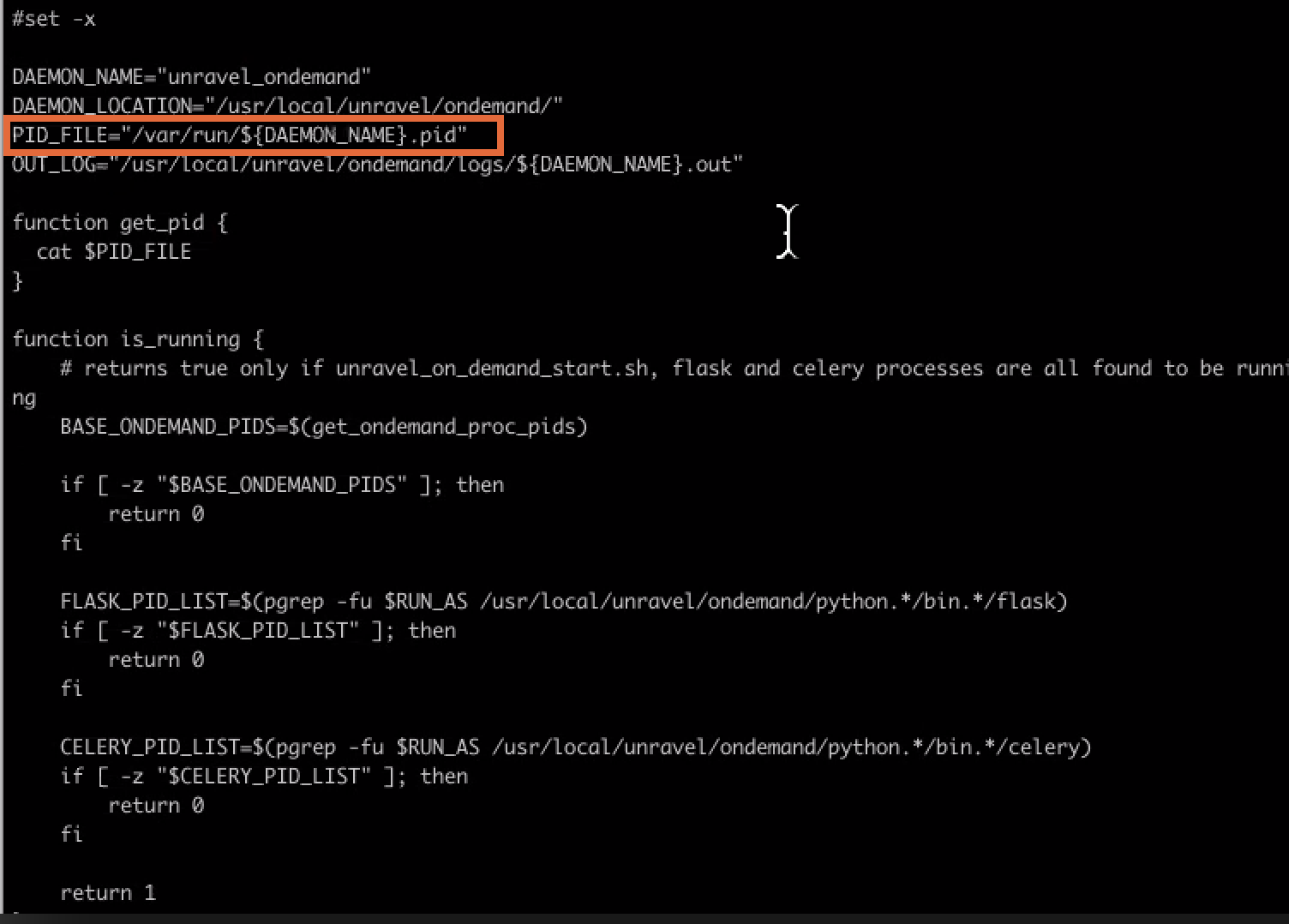
/lib/lsb/init-functions not existing: To resolve this issue, you must remove the existing /lib/lsb/init-functions file and install the redhat-lsb-core package:
rmdir /lib/lsb/init-functions yum install redhat-lsb-core
(Optional) If you want Unravel to generate Small Files reports and you've customized
hive_properties.hive, copy your customizedhive_properties.hiveto theondemanddirectory:cp /tmp/hive_properties.hive /usr/local/unravel/ondemand/unravel-python-1.0.0/scripts/hive_queries_reporting/hive_properties.hive
If your HiveServer2 is kerberized, add the
unraveluser to it.In
/usr/local/unravel/etc/unravel.properties, specify the required properties for OnDemand:Restart Unravel Server.
sudo /etc/init.d/unravel_all.sh restart
Note
If your host operating system is running a security-enhanced Linux (SELinux), you might get alerts like these after restarting Unravel Server, depending on your environment. You can ignore them:
sealert -a /var/log/audit/audit.log Alert 1: SELinux is preventing /usr/bin/bash from using the rlimitinh access on a process. Alert 2: SELinux is preventing /usr/bin/python2.7 from using the rlimitinh access on a process.
If you encounter problems, contact Unravel Support.
Start the OnDemand service
Important
If your HiveServer2 is kerberized, you should have already added the unravel user to it. Use the unravel user and its KRB ticket to run the commands below.
Execute the following four commands in the order shown, replacing
run-as-userandrun-as-groupwith the username and group you used when runningswitch_to_userduring Unravel server installation.For RHEL 7.x:
sudo systemctl stop unravel_ondemand.service sudo chown -RL
run-as-user:run-as-group/usr/local/unravel/ondemand/ sudo service unravel_all.sh restart sudo systemctl start unravel_ondemand.serviceFor RHEL 6.x:
sudo service unravel_ondemand stop sudo chown -RL
run-as-user:run-as-group/usr/local/unravel/ondemand/ sudo service unravel_all.sh restart sudo service unravel_ondemand startConfirm that the OnDemand service is running:
You should see output similar to the example below. Process IDs vary based on the number of processors in Unravel Server, number of current tasks, and so on.
For RHEL 7.x:
sudo systemctl status unravel_ondemand.service
For RHEL 6.x:
sudo service unravel_ondemand status
You can also use
pscommand. You should see output similar to the example below.ps -ef | grep ondemand | grep -v grep root 11159 1 0 Sep21 ? 00:00:00 su - -c bash -c cd /usr/local/unravel/ondemand/; nohup unravel-python-*/bin/unravel_on_demand_start.sh root 11163 11159 0 Sep21 ? 00:00:00 -bash -c cd /usr/local/unravel/ondemand/; nohup unravel-python-*/bin/unravel_on_demand_start.sh root 11450 11176 0 Sep21 ? 00:00:42 /usr/local/unravel/ondemand/python/bin/python2.7 /usr/local/unravel/ondemand/python//bin/flask run hdfs 11452 11176 0 Sep21 ? 00:27:19 /usr/local/unravel/ondemand/python/bin/python2.7 /usr/local/unravel/ondemand/python//bin/celery -A celery_tasks worker --app=celery_tasks.celeryapp.celery --uid hdfs --gid hdfs --loglevel=info --workdir=/usr/local/unravel/ondemand/unravel-python-1.0.0/conf/.. --autoscale=24,3 hdfs 11670 11452 0 Sep21 ? 00:00:00 /usr/local/unravel/ondemand/python/bin/python2.7 /usr/local/unravel/ondemand/python//bin/celery -A celery_tasks worker --app=celery_tasks.celeryapp.celery --uid hdfs --gid hdfs --loglevel=info --workdir=/usr/local/unravel/ondemand/unravel-python-1.0.0/conf/.. --autoscale=24,3 hdfs 11671 11452 0 Sep21 ? 00:00:00 /usr/local/unravel/ondemand/python/bin/python2.7 /usr/local/unravel/ondemand/python//bin/celery -A celery_tasks worker --app=celery_tasks.celeryapp.celery --uid hdfs --gid hdfs --loglevel=info --workdir=/usr/local/unravel/ondemand/unravel-python-1.0.0/conf/.. --autoscale=24,3 hdfs 11672 11452 0 Sep21 ? 00:00:00 /usr/local/unravel/ondemand/python/bin/python2.7 /usr/local/unravel/ondemand/python//bin/celery -A celery_tasks worker --app=celery_tasks.celeryapp.celery --uid hdfs --gid hdfs --loglevel=info --workdir=/usr/local/unravel/ondemand/unravel-python-1.0.0/conf/.. --autoscale=24,3